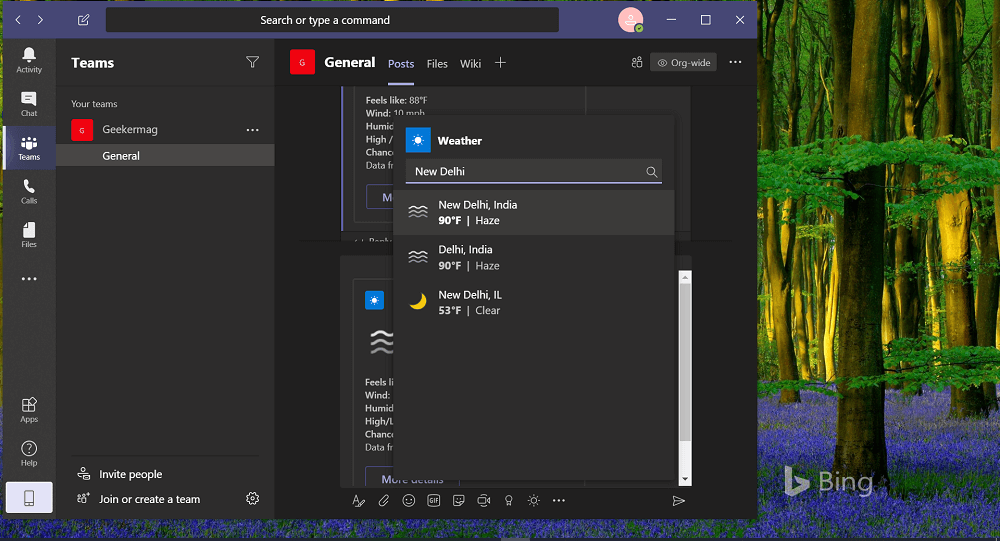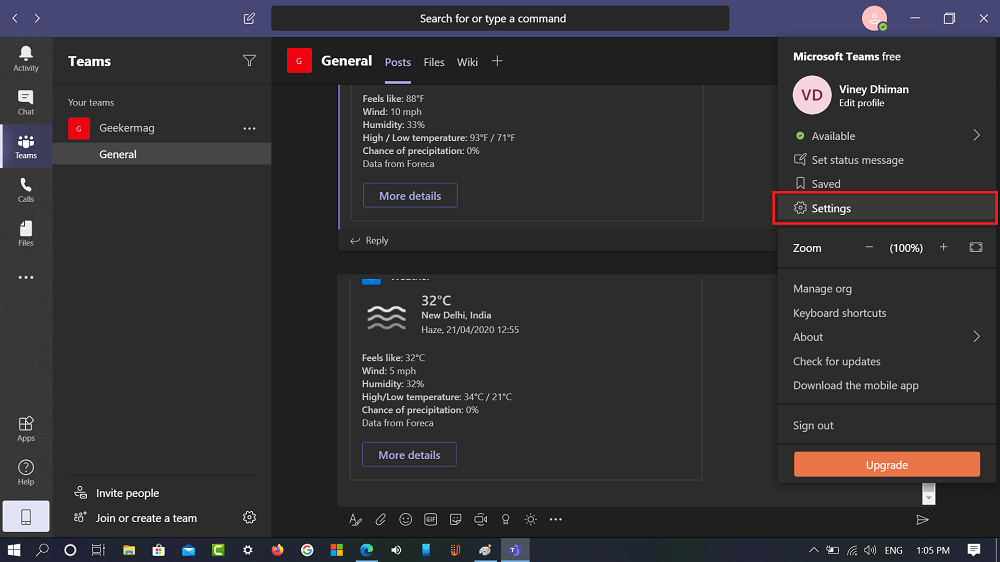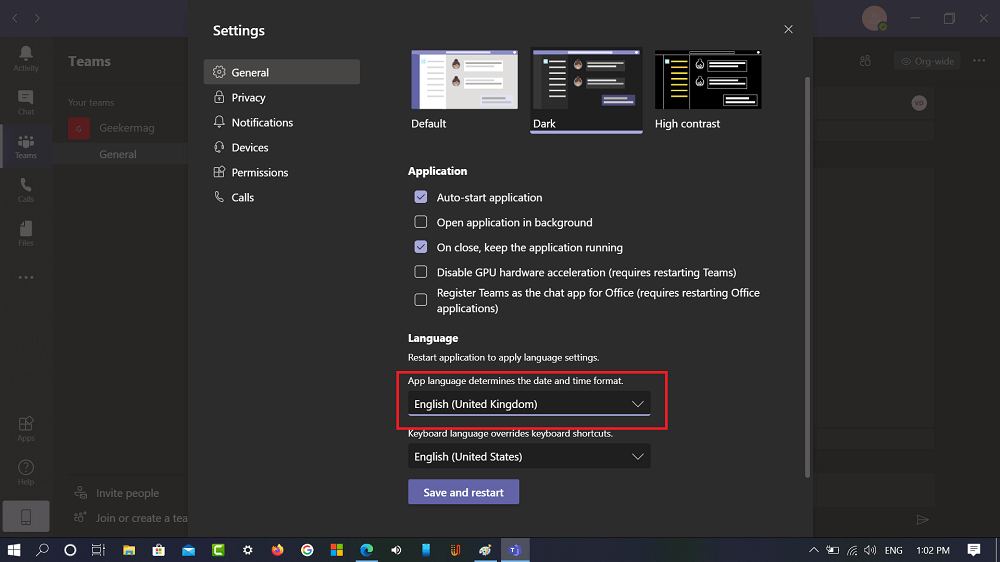If you have installed Weather app on Team, then while trying to send a weather message into one of the channels, you might have noticed that with default settings it shows temperature in Fahrenheit. Some users might want to change this behavior and want to send temperature in Celsius.
Change Temperature from Fahrenheit to Celsius in Teams
Unfortunately, there’s no setting available on the Teams to change settings from Fahrenheit to Celsius, but tweaking language settings you can achieve same thing. Here’s how you can do that: Launch Microsoft Team app on your computer Click on the Profile icon available on the upper right corner and select Settings. Under General tab, look for Language settings on the left panel. Using the dropdown change language from English (United States) to English (United Kingdom) Click on the Save and Restart button to Relaunch the app. Doing this will change Temperature behavior from Fahrenheit to Celsius. Check out following screenshot: As of writing this blog post, this is the only way to change Temperature settings in Team. Maybe company introduce the settings in future.