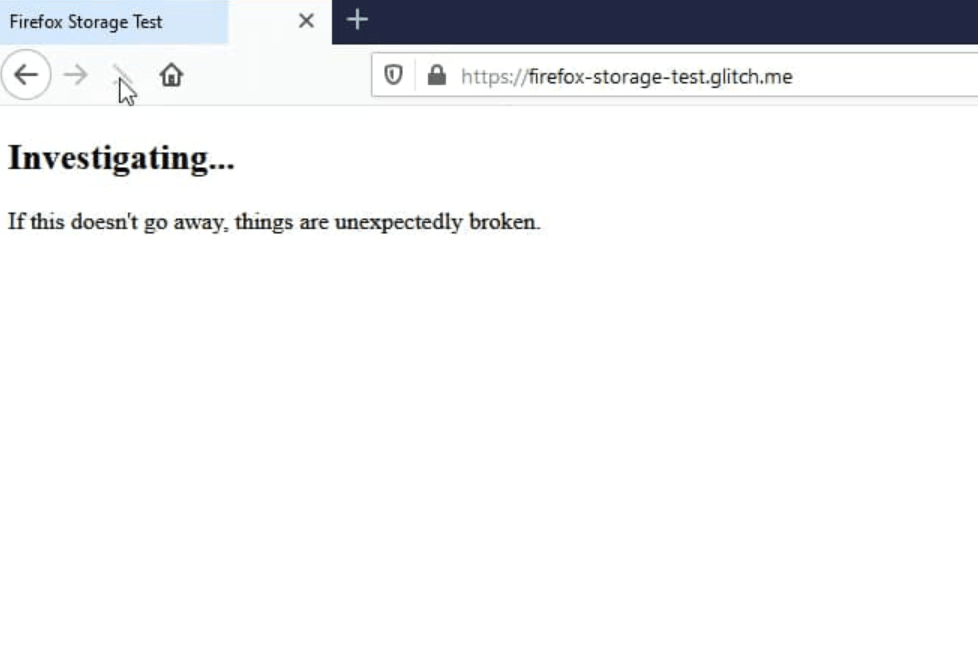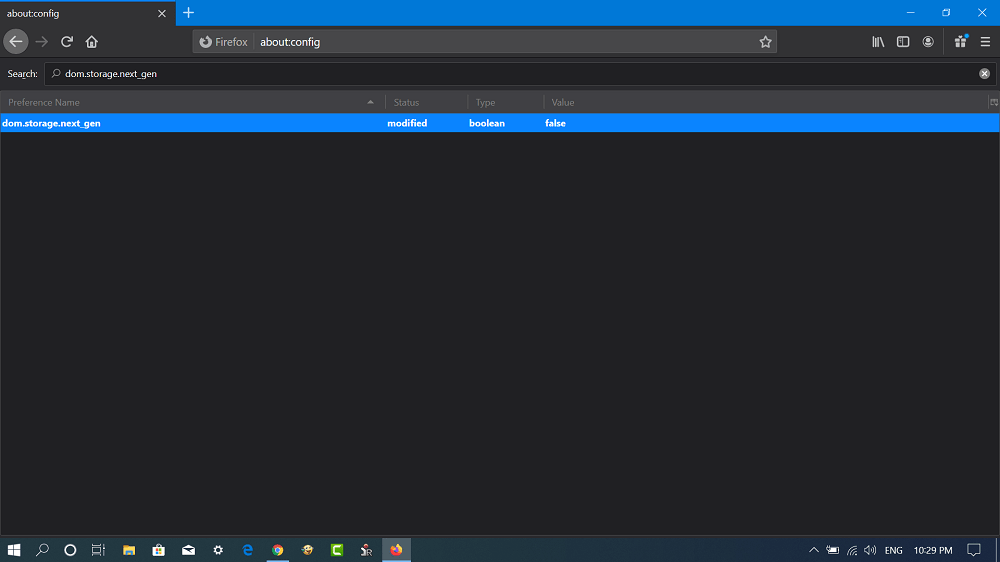Those websites that use dynamic JavaScript are highly affected due to this bug. While on the other hand, websites loading fine for the users who’re using a new profile. To find out if you’re affected with this bug, then all you need to do is to visit https://firefox-storage-test.glitch.me/ to perform a Firefox Storage test if the following message appears on the page which reads: then this confirms that you’re having the issue.
Fix – Sites Fail to Load after Upgrading to Firefox 70.0
- Launch the Firefox browser and then visit about:config.
- Next, you need to search “dom.storage.next_gen” preference and you have to search the term without quotes.
- Change the preference value from True to False. The following issue is happening because the new local storage implementation introduced by the Mozilla is Firefox browser is not working properly with old profiles or profile update from the earlier version of the Firefox. When you set the following preference value, then this will disable the new storage feature and fix the issue. Are you affected? Why don’t you try this fix and let us know if this fix the issue? Via – Techdows