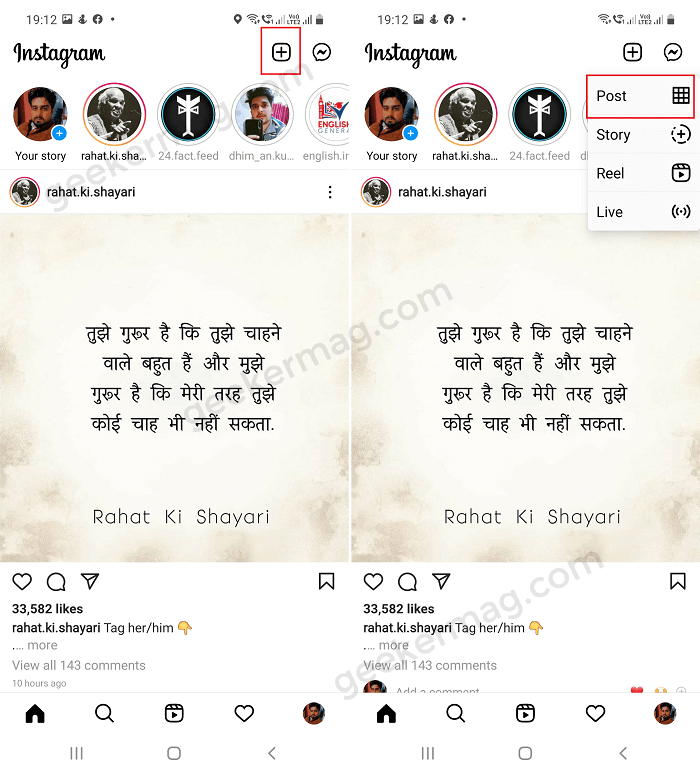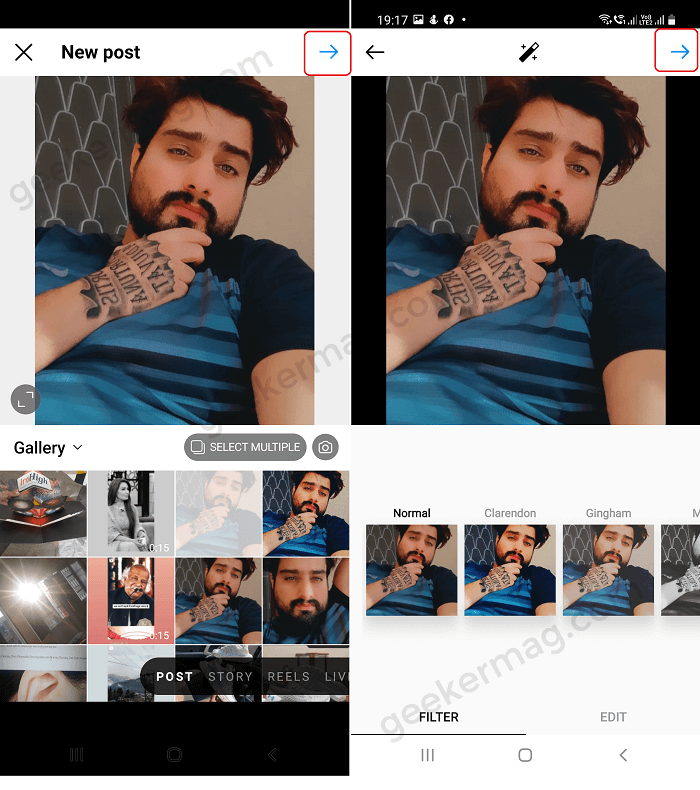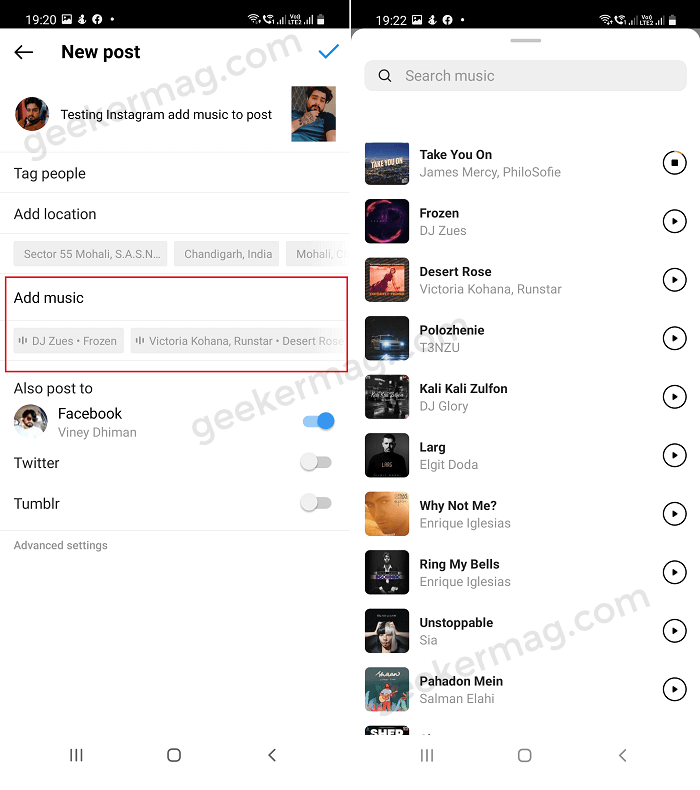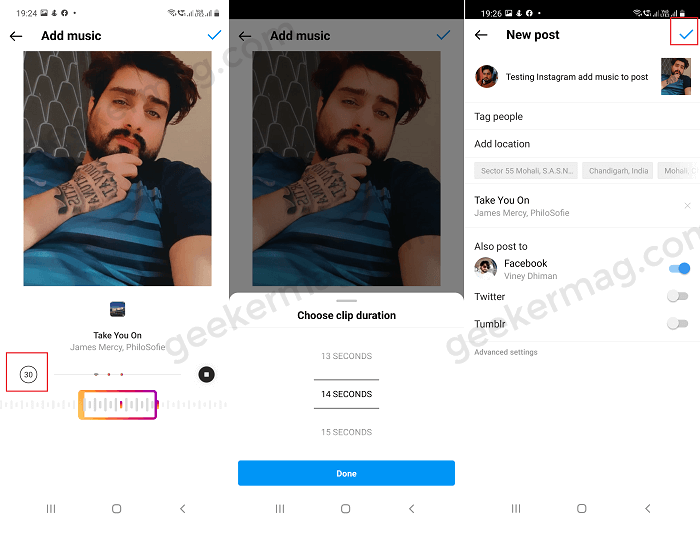What’s uncommon between these three platforms is that just like you can add music to Instagram Stories and Reels, there’s no option available to add music to background of Instagram posts. But now this is no longer the case. The company has finally added support for music on Instagram posts. What that means is, you can add music to posts from the Instagram music library, the same that you were using as of now to add music to Background of Instagram Stories and Reels. So if you don’t want to just upload a regular photo, then you can add music to it to make it more creative and engaging. Currently, Instagram is testing functionality to add music to Instagram feed posts in India, Turkey, and Brazil in the controlled feature rollout. So even if you belong to one of these countries, there’s no guarantee that you will get this feature.
How to Add Music to Background of Instagram Posts
Following are the steps that you need to follow to add music to Instagram feed posts. Let’s start with the first steps: Make sure, you’re running the latest version of the Instagram app. You can update or download the latest version from Google Play Store and Apple App Store. Launch the Instagram app and then tap the (+) icon available on the upper right corner and select Post. From the gallery, select a photo or video of the choice that you want to publish. Once done, tap on the Forward arrow icon on the upper right corner to head over to the next screen. Here, the select filter of your choice or edit the photo using the photo editing tool available. Once done, again head over to the next screen. On this screen, you can write a caption for a post, Tag people, Add a location accompanied by a new option i.e. Add Music with a quick recommendation based on your previous history. To add music of your choice, tap on Add Music option and this will take you to the Instagram Music library. Search for the music that you want to add. Once you find it, tap to select it. This will take you to Add Music screen where you can adjust the Music part that you want to play. Once done, tap on the tick icon available in the upper right corner. Remember, you can add music from 1 to 90 seconds, depending on your post. At last, click on the Tick button again to publish the post. This time your post will appear on the feed with music that you have added. With default settings, post music is mute, you can tap on the unmute icon to listen to it. Also, Add music to post option is limited to pictures. When you upload a video, it will work as usual. As of now, users have to take the help of third-party apps or services to add music to an Instagram post background, but the company has finally added the same feature natively. What are your thoughts about the company adding support for music in Instagram posts? Did you like this new feature? Let us know your opinion in the comments.