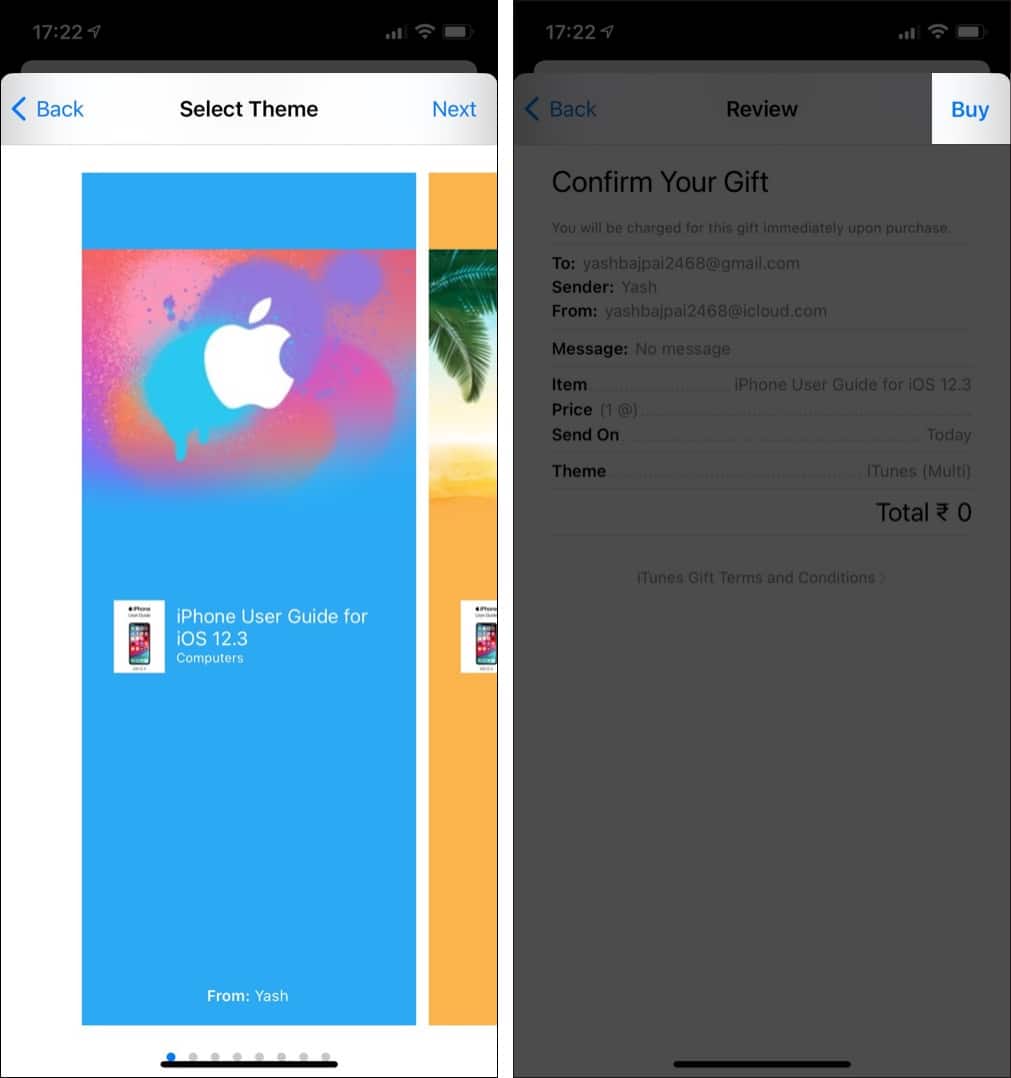iOS allows you to share all your purchases and contents with your family, and Apple Books is no exception! Let me show you how in this article.
How to share Apple Books with Family SharingHow to share Apple Books without Family Sharing via a linkGift an Apple book to your family
How to share Apple Books with Family Sharing
To share a book from Apple Books via Family Sharing, you first need to ensure that it has been set up on your Apple device. Only then your family members will be able to access your library. If you haven’t set it up already, read along.
Set up Family Sharing on iPhone
Access purchased books via Family Sharing
Fun fact: You can set up Family Sharing without sharing your purchased Apple Books. To learn more, check out our explainer on how to hide your App Store purchases.
How to share Apple Books without Family Sharing via a link
Although easy, this method only allows you to share the link to the book with both Android and iOS users and not the actual book. Hence, it works best if you just want to recommend a book to someone. Here’s how to share the link:
Gift an Apple book to your family
Apart from sharing the purchased books with your family, there’s another option to let you surprise someone by gifting a book. Here’s how to do that: That’s it! The purchase will now be completed, and the gift will be sent to the particular recipient on the set date. This is how you can share Apple Books with your family or friends, for that matter. While there’s no way of sharing Apple Books without Family Sharing, you can still share the link and ask the person to purchase it on their own. Have more related queries? Share in the comments below. Read next:
How to manage your Library in Apple Books on iPhone and iPadHow to make Apple Books read aloud to you15 Must-Read Books about Steve Jobs and Apple (Inspirational)
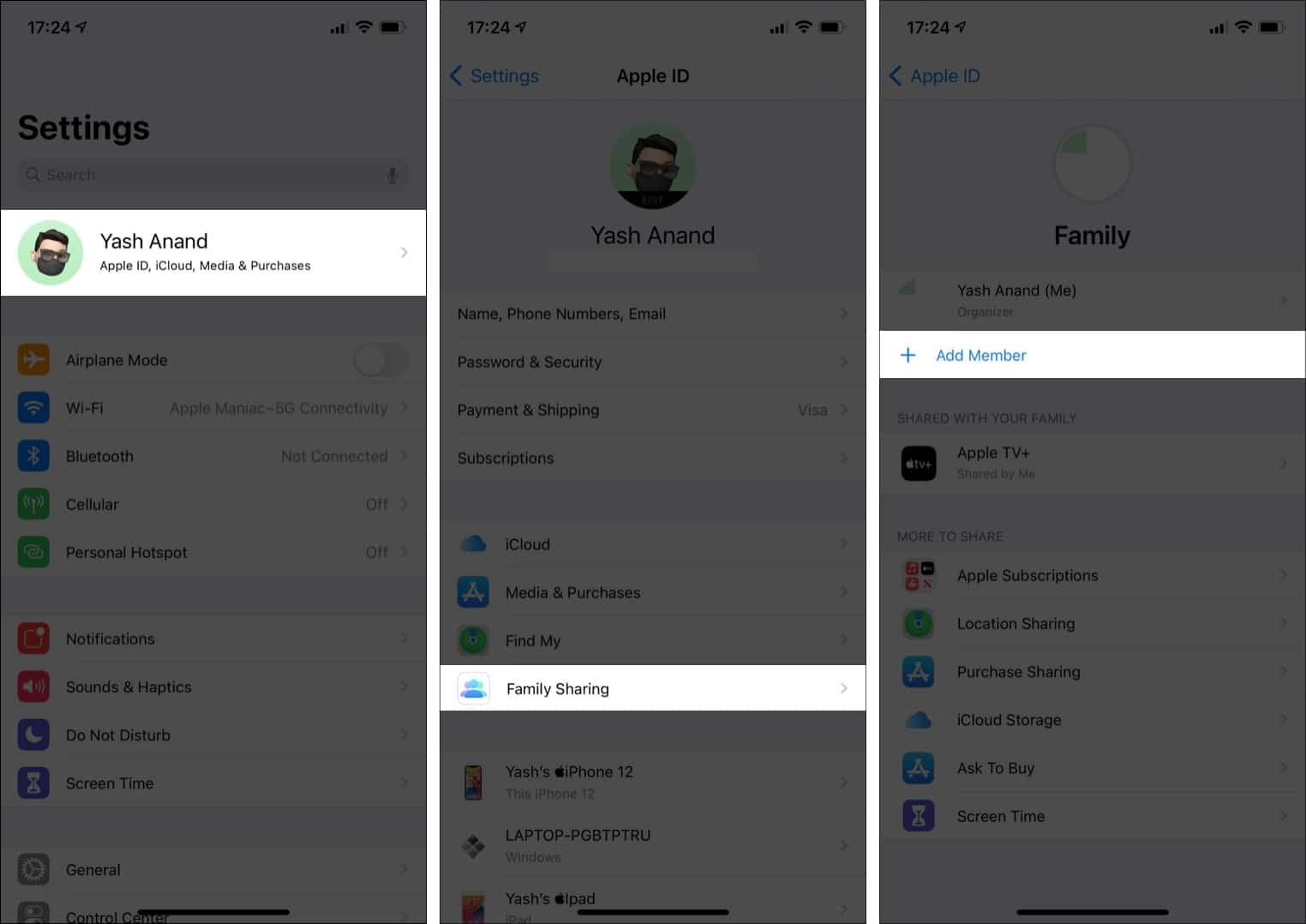
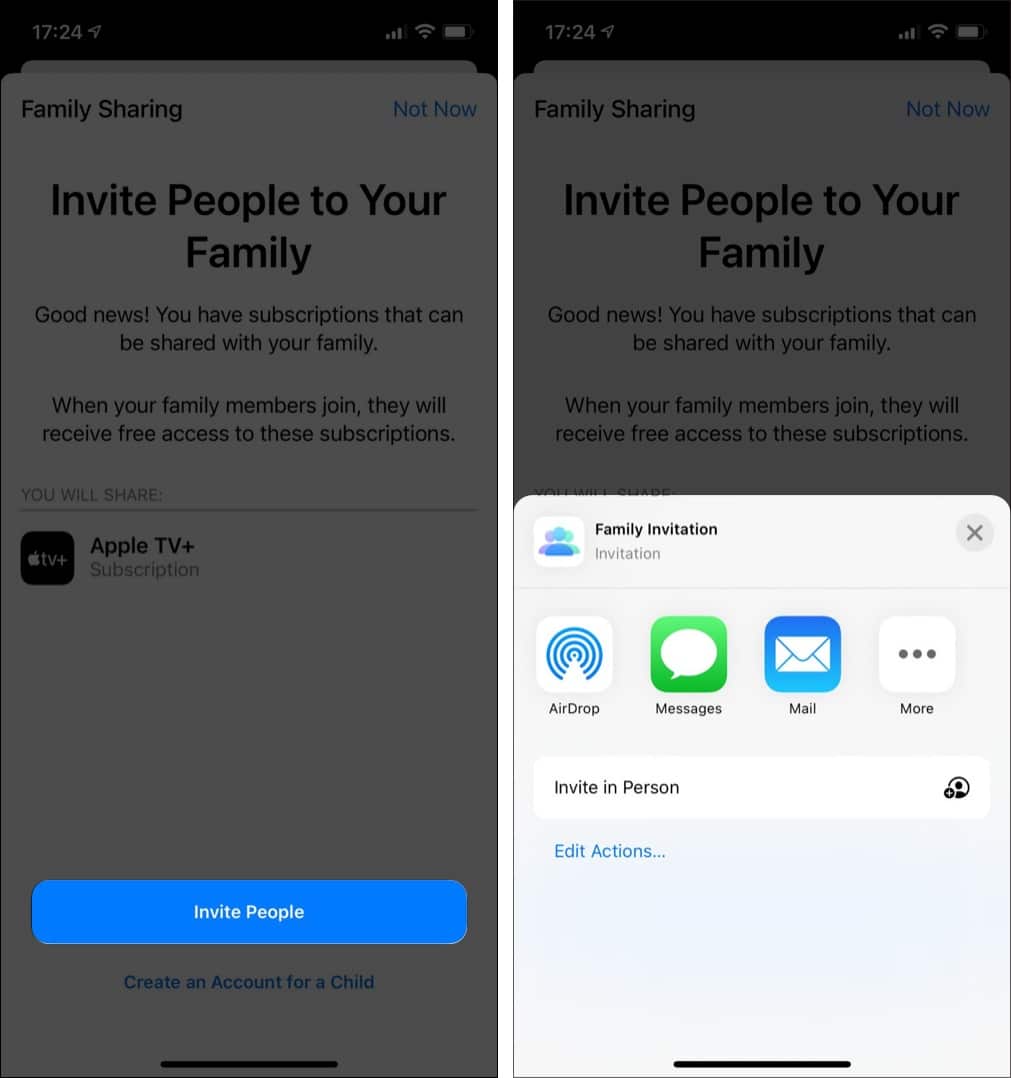
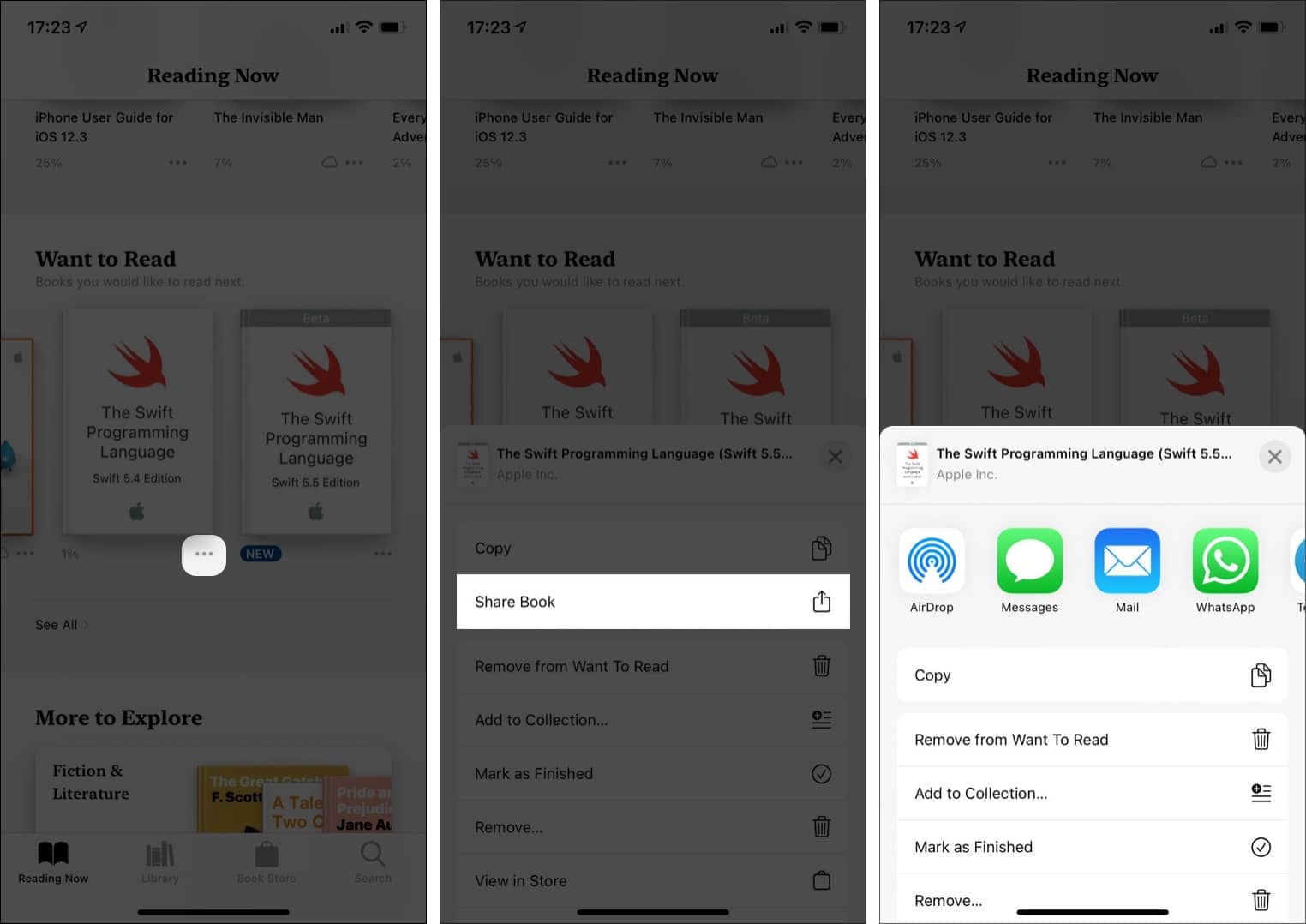
![]()