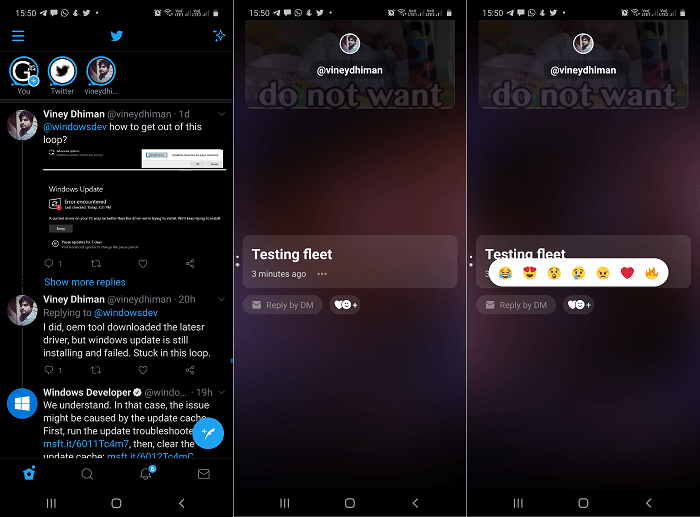Kayvon Beykpour, Product lead on Twitter made the announcement about Fleets rolling out in India via Tweet. India becomes the second country to get Fleet feature after the company rolled out Fleet in Brazil March this year.
Create and Share Fleet on Twitter app
Twitter’s Fleets feature works similar to stories feature available on Instagram and Snapchat. To create a Fleet on the Twitter app, you need to: Tap on the Circled + button at the upper left corner on Twitter screen. From here, you can capture pictures or videos using your camera or add it from the gallery and then add text, gif. Once done, tap the Fleet button. Fleet will appear on the top of your Twitter screen. To view Fleet shared by users, you need to tap on the user profile picture icon. Fleet works similar to stories feature available on Instagram and Snapchat. People won’t be able to like, retweets, or make replies on Fleets your share. What they can do is react to your Fleets emoji’s or send a direct message. To delete Fleet, you need to tap on the (…) and tap Delete Fleet. If your fleet has text or image, then you can also Reweet from here. You can’t Retweet fleet, if it has GIF. As of writing this blog post, we’re unable to get access to this Twitter Fleet feature either on Twitter app for Android and iOS. It seems like the company is testing the feature with few users. Whenever we get more update about this, we will update it here. What are your thoughts about Twitter’s Fleet feature? Are you going to use it? Let us know your opinion in the comments.